A Smarter Way To Handle Multi-Project Workflows
Minimize window clutter and boost productivity by organizing your development into distinct tmux sessions with a simple, elegant solution.
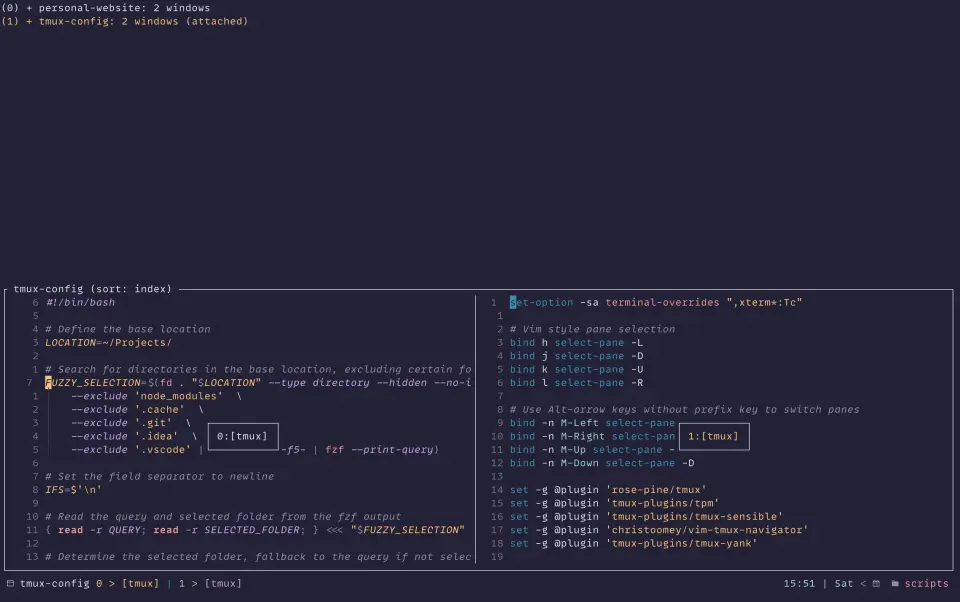
Since my last update, I’ve increasingly used my terminal for development. I’ve fully switched to Neovim alongside tmux, with the help of the following resources:
- VIM Fundamentals
- PDE: A different take on editing code
- How I Setup Neovim On My Mac To Make it AMAZING in 2024
- LazyVim
I’m very happy with my Personalized Development Environment, but something’s bugging me in my setup. Working on larger codebases with multiple projects, dev servers, database connections, etc., it quickly becomes overwhelming to manage many windows with too much movement on screen. Something feels off.
Here’s what I’ve been doing with tmux so far: I start a tmux session, navigate to the project I’m working on, open Neovim, and start coding. When I need to start a development server, I open a new tmux window, so I can switch between them easily. You see where this is going? Imagine working on a full-stack feature that requires changes across multiple projects. Suddenly, I’ve got many windows open, without knowing which one belongs to which project. I often find myself cycling through windows to find the right one. This needs to change.
The Better Approach
I need a more efficient system to manage my daily development tasks. It became obvious that the windows I open are grouped around dependent projects, without really interfere with each other. Typically, I have one Neovim instance for the source code and several helper scripts for running various tasks open. The solution is quite clear: I need more tmux sessions, one for each project. I’d already been using tmux, but I hadn’t realized the value of running multiple sessions. Now, it fits perfectly with my workflow.
The Implementation
Using ideas from the sources mentioned earlier and the goals in mind, I wrote the following script to solve my lagging developer experience. It requires three additional dependencies to work properly:
Let’s walk through the script step by step together, or you can directly skip to the full script.
The Project Selection
#!/bin/bash
# Define the base location
LOCATION=~/Projects/
# Search for directories in the base location, excluding certain directorys
FUZZY_SELECTION=$(fd . "$LOCATION" --type directory --max-depth 1 | cut -d '/' -f5- | fzf --print-query)
All my development projects are located in ~/Projects/, so it makes sense to
limit the selection to this directory. This also allows shortening the visible
labels later. The selection process combines the fd command with fzf.
Instead of feeding the results directly into fzf to choose a project, the
cut utility trims the path, from /Users/lars/Projects/personal-website to
personal-website. The shortened paths are then passed into fzf. The
--print-query option enables a special feature later. Now, the
FUZZY_SELECTION variable holds both the query inputted into fzf and the
selected project, like this:
$ echo $FUZZY_SELECTION
personal
personal-website/
Getting the Session Metadata
# Set the field separator to newline
IFS=$'\n'
# Read the query and selected directory from the fzf output
{ read -r QUERY; read -r SELECTED_DIRECTORY; } <<< "$FUZZY_SELECTION"
# Determine the selected directory, fallback to the query if not selected
SELECTED_DIRECTORY="${SELECTED_DIRECTORY:-$QUERY}"
# Set session directory and name
SESSION_DIRECTORY="$LOCATION$SELECTED_DIRECTORY"
SESSION_NAME=$(basename "$SESSION_DIRECTORY")
# Create directory if it doesn't exist
mkdir -p $SESSION_DIRECTORY
Next, two parts of information are required from the selected project: the
absolute path, saved in SESSION_DIRECTORY and the session name as
SESSION_NAME. The name of the project helps keep track of which project is
open as tmux session. If an existing project is selected (like in the example
above), both the query and selected directory exist, so the script uses the
existing one. However, if a new project name is typed, you couldn’t select it in
fzf and therefor the query input is used to create the directory. This feature
allows using the script for new projects, too.
Creating the TMUX Session
# Check if the tmux session exists, and create it if not
if ! tmux has-session -t "$SESSION_NAME" 2>/dev/null; then
tmux new-session -s "$SESSION_NAME" -c "$SESSION_DIRECTORY" -d
fi
# Switch to the tmux session
if [ "$TERM" = "tmux-256color" ] && [ -n "$TMUX" ]; then
tmux switch-client -t "$SESSION_NAME"
else
tmux attach -t "$SESSION_NAME"
fi
At this point, the project directory and the corresponding session name are set. The script checks if tmux already has a session with that name; if not, one is created using the absolute path and session name. Creating a new session in detached mode allows the rest of the script to be the same for both new and existing sessions. This process allows only one running session per project created by this script.
Then, it’s determined whether the script is called inside a tmux session or a normal shell environment. While there wasn’t an official solution, checking the value of the TERM variable works reliably enough. If you are already in a tmux session, the script switches to the other one; otherwise, you attach directly to it.
The Whole Script
#!/bin/bash
# Define the base location
LOCATION=~/Projects/
# Search for directories in the base location, excluding certain directorys
FUZZY_SELECTION=$(fd . "$LOCATION" --type directory --max-depth 1 | cut -d '/' -f5- | fzf --print-query)
# Set the field separator to newline
IFS=$'\n'
# Read the query and selected directory from the fzf output
{ read -r QUERY; read -r SELECTED_DIRECTORY; } <<< "$FUZZY_SELECTION"
# Determine the selected directory, fallback to the query if not selected
SELECTED_DIRECTORY="${SELECTED_DIRECTORY:-$QUERY}"
# Set session directory and name
SESSION_DIRECTORY="$LOCATION$SELECTED_DIRECTORY"
SESSION_NAME=$(basename "$SESSION_DIRECTORY")
# Create directory if it doesn't exist
mkdir -p $SESSION_DIRECTORY
# Check if the tmux session exists, and create it if not
if ! tmux has-session -t "$SESSION_NAME" 2>/dev/null; then
tmux new-session -s "$SESSION_NAME" -c "$SESSION_DIRECTORY" -d
fi
# Switch to the tmux session
if [ "$TERM" = "tmux-256color" ] && [ -n "$TMUX" ]; then
tmux switch-client -t "$SESSION_NAME"
else
tmux attach -t "$SESSION_NAME"
fi
Visualization
Let’s see how switching between projects looks like. You can easily add the script to your shell environment. For example for z-shell you can use the following:
# New session
bindkey -s <YOUR_KEYBINDING> "<PATH_TO_SCRIPT>\n"
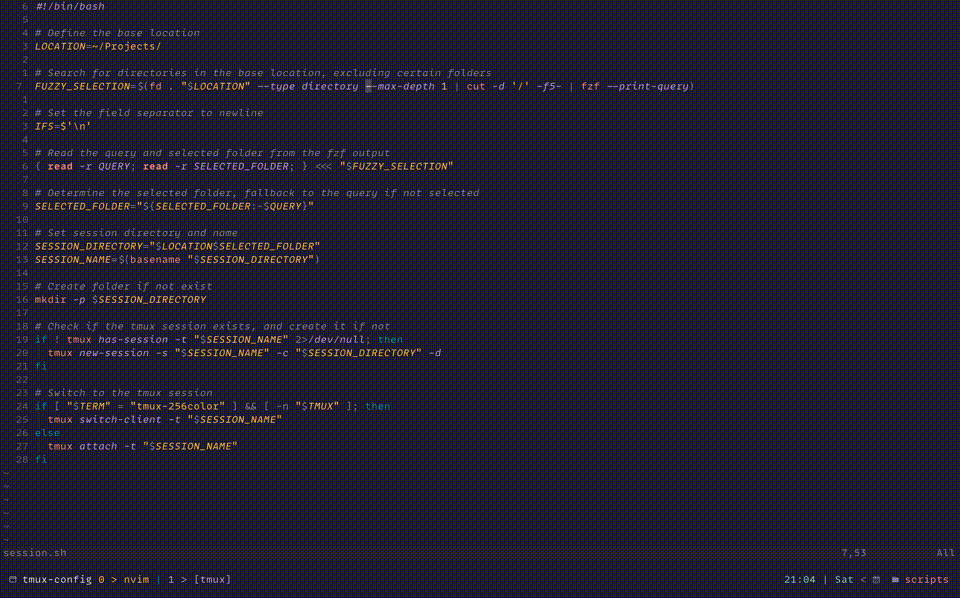
In this example, I switch from the tmux-config to the personal-website project and back. The best part? It scales effortlessly to multiple projects without adding complexity. Add the script to your shell environment and give it a try.
Please feel free to provide any kind of feedback. I welcome improvements of any kind. If you notice a spelling mistake or an error in my writing, you can share your adjustments via email, or you can make the changes yourself in the associated content repository.
